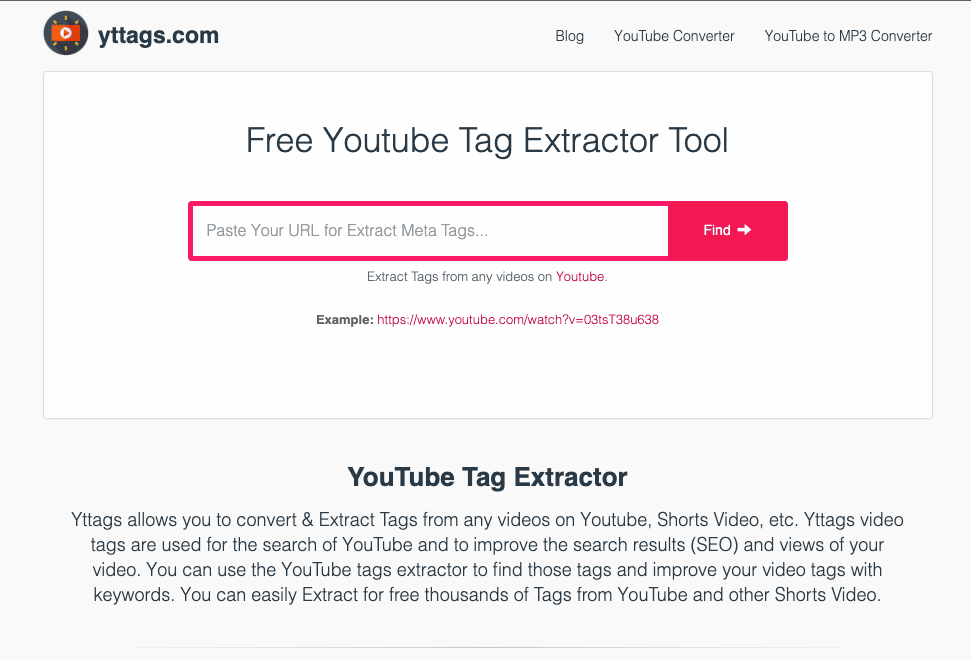The YouTube Tag Extractor tool enables you to see and extract YouTube Tags for any video.This tool can extract tags from a Youtube video.
Your video will not be visible in the audience’s search just by making a video on Youtube and uploading it. You will need to do YouTube seo to show your video in search result.
In today’s article We are going to tell you how to research YouTube keywords and why it is important for youtube channel? youtube keyword research is a part of youtube video seo.
So let’s know how to do keyword research for youtube video.
Table of Contents
youtube tag extractor – What is Youtube video keyword research?
The process of finding out which words and phrases are being searched by people on youtube is called youtube keyword research.
By this we get to know what the user is searching on YouTube and what is the purpose of searching it?
Why is Youtube keyword research important?
Everyday millions of people search their query and watch videos on YouTube.
In such a situation, if you use these queries in your Youtube video optimization, then your video will be shown in a better position in the search result, which will bring more views, comments and likes to your video.
If your video shows in the top of the search results then your youtube channel will also grow.
How to do keyword research for YouTube videos?
Through the youtube tag extractor methods given below, you can do keyword research for youtube, youtube tag extractor and easily find the keywords that rank for your youtube videos.
1. Youtube auto complete
When you do some search on YouTube, you will see some keywords at the bottom of the search bar, which will be similar to your search term, these keywords are suggested by YouTube.
This feature of YouTube is called Youtube autocomplete.
The keywords suggested by Youtube autocomplete are such keywords by which people search on YouTube to find the video of their topic.
If you use the keywords suggested by AutoComplete in your video, then your video will color in the top position of the search result.
For example, if you want to make a video of yourself on chocolate cake recipe, then you have to type chocolate cake recipe in the search bar of YouTube.
Here you will get many suggestions, here YouTube will also suggest you some long-tail keywords which are searched by users.
Long-tail keywords are keywords whose length is 5 words or more, if you use long-tail keywords in your video, then you can rank on the top position very quickly because the competition on it is very less. Is.
Here you can use chocolate cake recipe without oven and chocolate cake recipe without egg in your video in your video.
2. Analyze your competitor’s top videos.
You see a video of your competitor’s channel that ranks in the top, you can use the keywords of its description and title in your videos.
To see the top videos of the competitor, go to the video section of his channel and click on short by and select most popular
Now the top video will come in front of you, whose keywords used in the title and description can be used in your video.
3. View your competitor’s tag
- You can use youtube tag extractor website to see the tag of youtube video of competitor or anyone.
- To extract the tag of Youtube video, first you have to copy the link of the video whose tag you want to see.
- After that you have to search youtube tag extractor on Google, you will find many websites there, you click on any one website.
- Paste your link there and click on extract/get tag.
All the tags used in that video will appear in front of you, which you can use as a youtube keyword in your Youtube video optimization.
4. Use Youtube keywords research tools.
There are only a few tools available on the Internet for youtube keyword research, some of which are paid and some are free.
You can use these youtube keyword researcher tools to do youtube keyword research:-
- Free youtube tag extractor tool
- yttags
- Vidiq chrome extension
- Keywordtool.io
- Tubebuddy chrome extension
- google trends
Through the above methods, you can do keyword research for your youtube video.
I hope that our small article youtube tag extractor OR “How to do keyword research for Youtube videos?” would have been very helpful for you. If you liked this article of ours, then share it with your friends. Keep visiting pakainfo.com for more such articles.