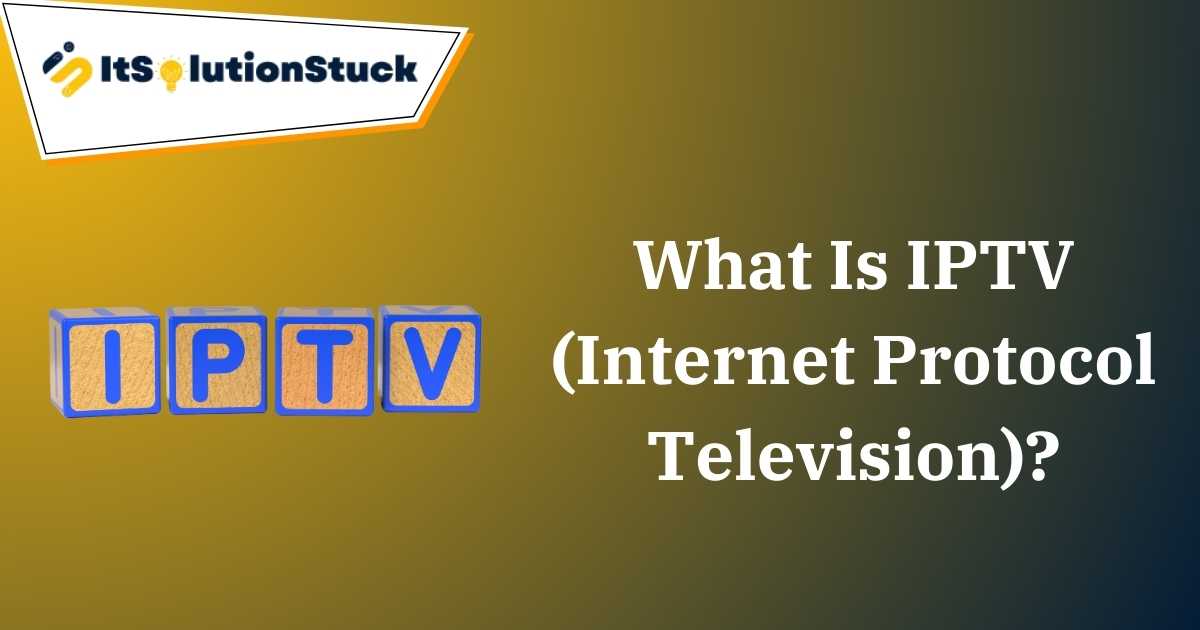Traditionally, television content was delivered to our homes via antennas, satellite dishes, or cable providers. Today, however, many consumers access TV programming differently. Increasingly, viewers are opting to watch their favorite shows and movies on various devices through the Internet, facilitated by IPTV services. This article explores IPTV Services, how it works, and how to choose the best service for your needs.
Table of Contents
What is IPTV?
IPTV, or Internet Protocol Television, delivers television content over Internet Protocol networks instead of traditional cable, broadcast, or satellite signals. Essentially, it is TV delivered over the Internet.
For viewers, this means accessing multiple TV channels using an Internet connection. IPTV services enable you to watch live programs on devices such as smartphones, PCs, and smart TVs.
The advent of IPTV has revolutionized TV consumption by offering flexibility that breaks the constraints of time and location. Viewers are no longer bound to specific schedules or locations to enjoy their favorite shows.
Some IPTV services require a monthly subscription, while others are free. Paid services are generally more affordable than traditional cable subscriptions and often offer live TV channels, allowing you to stream events like NFL games directly to your laptop or smartphone. Many enterprises also use IPTV to distribute internal video content over their existing IP networks.
How IPTV Works
IPTV delivers television content via the Internet. Live broadcasts are transmitted online, allowing viewers to watch on Internet-connected devices.
The content is delivered over a managed network, such as a local area network (LAN), wide area network (WAN), or dedicated network, all based on IP networks. Unlike public networks, privately managed networks provide providers with greater control over video traffic. IPTV relies on servers for content storage, enabling users to watch programs on demand, provided this feature is supported by the provider.
In IPTV, content is transmitted over IP networks through a unicast method, which ensures that each user receives a unique stream of content from the server. Unicast is used for on-demand content. For live television broadcasts, IPTV services primarily use IP multicasting with IGMP (Internet Group Management Protocol). This technology, combined with RSTP (Real-Time Streaming Protocol), delivers on-demand programs like movies, TV shows, or recorded events in real time.
IPTV Content Delivery Process
The content delivery process for IPTV can be summarized in a few steps:
- User Request: The viewer selects a program on their IPTV app.
- Provider Communication: The request is sent via the Internet to the IPTV provider’s servers.
- Content Delivery: The provider locates the requested program and transmits it as data packets over the Internet, utilizing protocols like Real-Time Streaming Protocol (RTSP) for efficient delivery.
- Device Playback: The user’s device receives the data packets, decodes them using an IPTV box or app, and displays the video stream on the screen.
IPTV providers depend on robust Internet infrastructure, often using fiber-optic cables. Content can be delivered as live broadcasts or on-demand for later viewing.
Types of IPTV Services
IPTV encompasses various services, from Video on Demand to live TV.
Video on Demand (VoD)
VoD allows viewers to watch content at their convenience. Services like Netflix and Hulu offer extensive libraries of movies and TV programs for a monthly fee.
Live IPTV
Live IPTV streaming allows viewers to watch live television programming in real time. Popular uses include streaming sporting events. Examples of live IPTV services include Fox Sports Go, Hulu Live TV, and Sling TV.
Time-shifted TV
Time-shifted IPTV enables users to replay shows that they missed. Unlike VoD, which offers content indefinitely, time-shifted TV provides access to programs for a limited time after they air.
Watching IPTV on Your TV
To watch IPTV on a non-smart TV, you can either upgrade to a smart TV or purchase a set-top box. Smart TVs stream content directly via the Internet, while set-top boxes or devices like Apple TV, Roku, and Amazon Fire Stick convert IPTV streaming signals for display on regular TVs.
Components of an At-Home IPTV System
A typical at-home IPTV system includes:
- Wireless Internet Connection: Required to stream IPTV content.
- Router: Connects your home network to the Internet.
- Set-top Box or USB Dongle Stick: Converts IPTV signals into a format your TV can display.
Advantages and Disadvantages of IPTV
Advantages:
- Access to a vast array of live TV channels and on-demand content.
- High-quality, high-definition content delivery.
- Flexibility to watch content on multiple devices.
- Cost-effective compared to traditional cable TV services.
- Allows users to create their viewing schedules.
Disadvantages:
- Requires a strong, stable Internet connection.
- Legacy networks may struggle to deliver the necessary bandwidth, limiting channel selection and video resolution.
Popular IPTV Providers
The IPTV industry is rapidly growing, with services like Hulu + Live TV, Sling TV, YouTube TV, and FuboTV offering diverse entertainment options. Major companies like Google, Netflix, and Microsoft also provide video streaming services via smart TVs.
Choosing an IPTV Service
When selecting an IPTV service, consider the following factors:
- Content Library Quality: Ensure the service offers channels that cater to your interests, including local, international, sports, and genre-specific options.
- Legal Concerns: Be wary of free services, which may offer illegal access to copyrighted material.
- Pricing and Packages: Compare pricing plans and packages to find the best value for your needs.
Frequently Asked Questions
Can I use a VPN with IPTV?
Yes, a VPN can unblock geo-restricted content and enhance privacy on IPTV platforms.
What is an IPTV box?
An IPTV box is a set-top box that decodes IP signals and converts them into audio and video formats for your TV.
Why is IPTV becoming more popular?
IPTV’s popularity is rising due to the increasing demand for online content consumption and the convenience it offers. Telecommunications companies are also enhancing their offerings to meet consumer demands.
What does IPTV stand for?
IPTV stands for Internet Protocol Television.